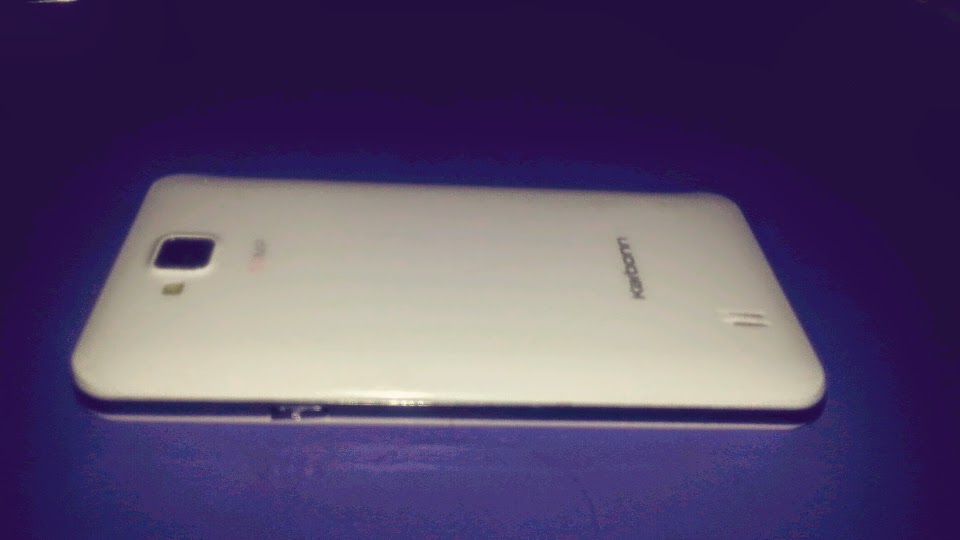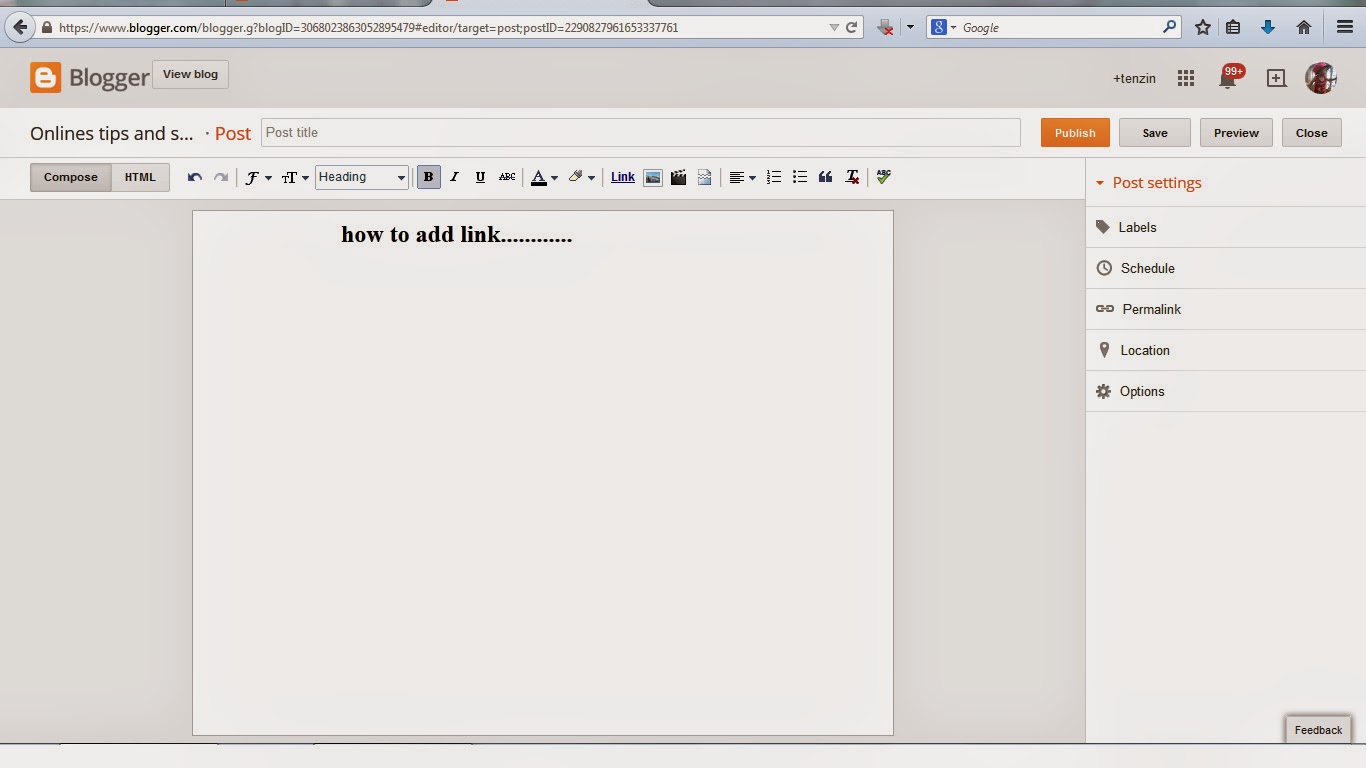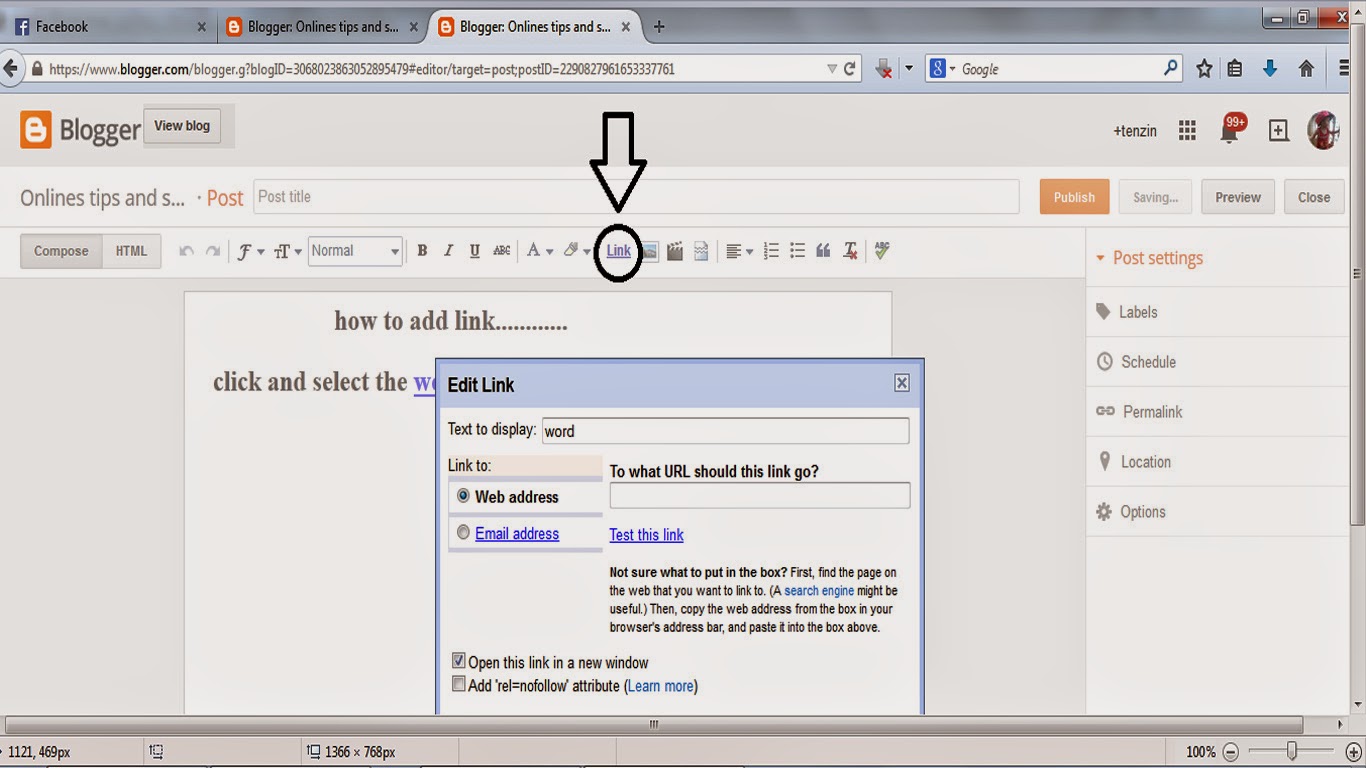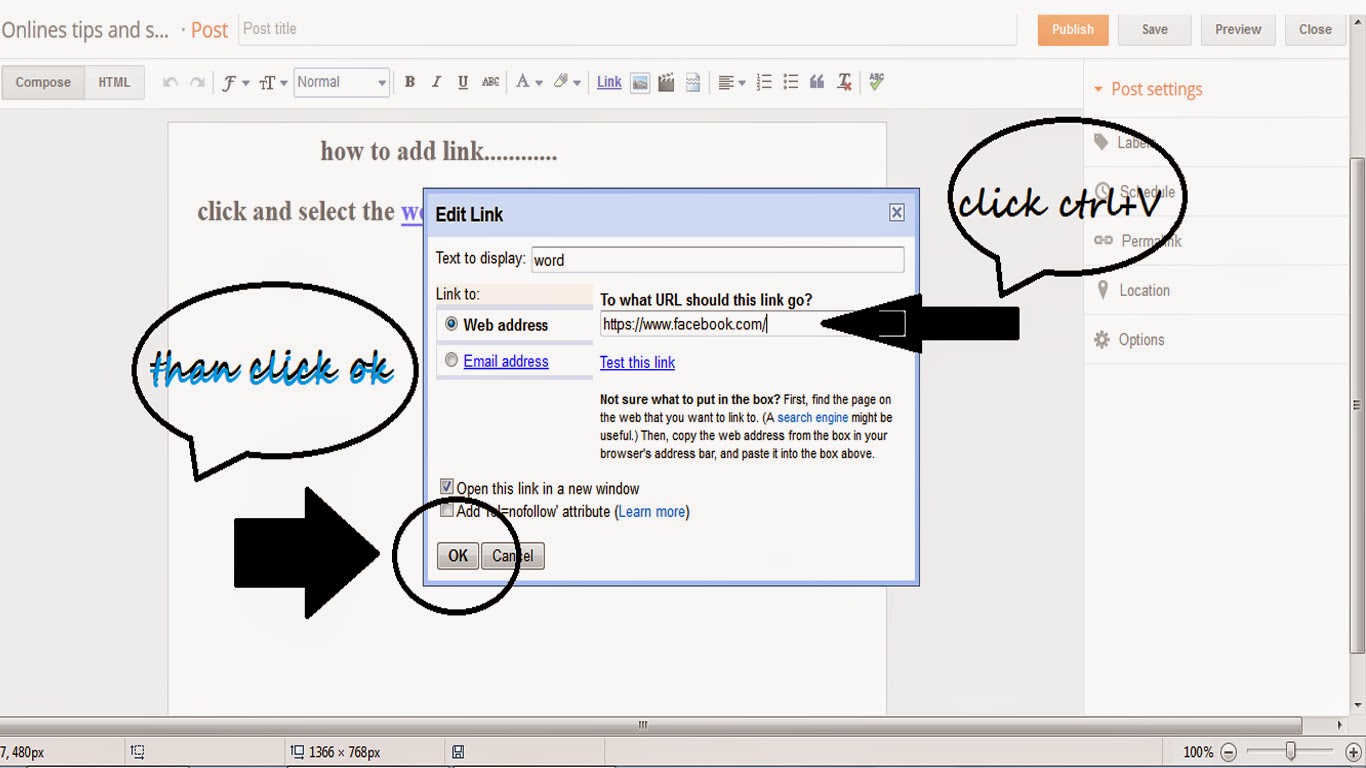Sunday, November 9, 2014
Saturday, November 1, 2014
How to used the link on blogger
How to used the link on blogger
This day's young star from the different country love to add a link in their blog. Today I am here with a great and simple way to add the link in your blog. you guyz need only to follow some of the simple points to complete. To make you guyz easy I had add well image for the easy and comfort work, because you guyz love easy and simple ways so...........
1: When you started your blog. If you wanna add your link on your blog than do the following........
2: After that you need to selected the word where you wanna add you link......
3: Than click link and just like shown in the picture.....
4: after than go to that page link you wanna add to your blog. than selected the link as shown in the picture. Than press [ Ctrl + C ] to copy that link and to complete process.....
5: You will see the page just shown in the picture..... with some of the option... you will see the web address you have to click [Ctrl + V ] to paste the link on your words....... after that press OK.
6: Than see you will reach at this kind of the page.... which mean you had already added the link in your page....just like i had like i had done in my page.....
By this 6 simple way you can add your link to your page.......
Thank you all too read this and have a good day and keep on Improving you page by the different ways just like i do.........
Thank you all!!!!
Subscribe to:
Posts (Atom)